ES6 Write Higher Order Arrow Functions
It’s time we see how powerful arrow functions are when processing data.
Arrow functions work really well with higher order functions, such as map(), filter(), and reduce(), that take other functions as arguments for processing collections of data.
Read the following code:
FBPosts.filter(function(post) {
return post.thumbnail !== null && post.shares > 100 && post.likes > 500;
})
We have written this with filter() to at least make it somewhat readable. Now compare it to the following code which uses arrow function syntax instead:
FBPosts.filter((post) => post.thumbnail !== null && post.shares > 100 && post.likes > 500)
This code is more succinct and accomplishes the same task with fewer lines of code.
Task
Use arrow function syntax to compute the square of only the positive integers (decimal numbers are not integers) in the array realNumberArray and store the new array in the variable squaredIntegers.
const realNumberArray = [4, 5.6, -9.8, 3.14, 42, 6, 8.34, -2];
const squareList = (arr) => {
"use strict";
// change code below this line
const squaredIntegers = arr;
// change code above this line
return squaredIntegers;
};
// test your code
const squaredIntegers = squareList(realNumberArray);
console.log(squaredIntegers);
Task Conditions to be satisfied
- squaredIntegers should be a constant variable (by using const).
- squaredIntegers should be an array
- squaredIntegers should be [16, 1764, 36]
- function keyword was not used.
- loop should not be used
- map, filter, or reduce should be used
Solution
const realNumberArray = [4, 5.6, -9.8, 3.14, 42, 6, 8.34, -2];
const squareList = (arr) => {
"use strict";
// change code below this line
const squaredIntegers = arr.filter((item) => item%2 == 0 && item >= 0)
.map((item) => Math.pow(item, 2));
// change code above this line
return squaredIntegers;
};
// test your code
const squaredIntegers = squareList(realNumberArray);
console.log(squaredIntegers);
 Coding Cups
Coding Cups