Basic Data Structures Add Items to an Array with push() and unshift()
An array’s length, like the data types it can contain, is not fixed. Arrays can be defined with a length of any number of elements, and elements can be added or removed over time; in other words, arrays are mutable. In this challenge, we will look at two methods with which we can programmatically modify an array: Array.push() and Array.unshift().
Both methods take one or more elements as parameters and add those elements to the array the method is being called on; the push() method adds elements to the end of an array, and unshift() adds elements to the beginning. Consider the following:
let twentyThree = 'XXIII';
let romanNumerals = ['XXI', 'XXII'];
romanNumerals.unshift('XIX', 'XX');
// now equals ['XIX', 'XX', 'XXI', 'XXII']
romanNumerals.push(twentyThree);
// now equals ['XIX', 'XX', 'XXI', 'XXII', 'XXIII']
Notice that we can also pass variables, which allows us even greater flexibility in dynamically modifying our array’s data.
Task
We have defined a function, mixedNumbers, which we are passing an array as an argument. Modify the function by using push() and unshift() to add ‘I’, 2, ‘three’ to the beginning of the array and 7, ‘VIII’, 9 to the end so that the returned array contains representations of the numbers 1-9 in order.
function mixedNumbers(arr) {
// change code below this line
// change code above this line
return arr;
}
// do not change code below this line
console.log(mixedNumbers(['IV', 5, 'six']));
Task Conditions to be satisfied
mixedNumbers(["IV", 5, "six"])should now return["I", 2, "three", "IV", 5, "six", 7, "VIII", 9]- The
mixedNumbersfunction should utilize thepush()method - The
mixedNumbersfunction should utilize theunshift()method
Solution
function mixedNumbers(arr) {
// change code below this line
arr.unshift("I", 2, "three")
arr.push(7, "VIII", 9);
// change code above this line
console.log(arr);
return arr;
}
// do not change code below this line
console.log(mixedNumbers(['IV', 5, 'six']));
Notes
Basic Data Structures: Remove Items from an Array with pop() and shift()
Both push() and unshift() have corresponding methods that are nearly functional opposites: pop() and shift(). As you may have guessed by now, instead of adding, pop() removes an element from the end of an array, while shift() removes an element from the beginning. The key difference between pop() and shift() and their cousins push() and unshift(), is that neither method takes parameters, and each only allows an array to be modified by a single element at a time.
Let’s take a look:
let greetings = ['whats up?', 'hello', 'see ya!'];
greetings.pop();
// now equals ['whats up?', 'hello']
greetings.shift();
// now equals ['hello']
We can also return the value of the removed element with either method like this:
let popped = greetings.pop();
// returns 'hello'
// greetings now equals []
We can also return the value of the removed element with either method like this:
let popped = greetings.pop();
// returns 'hello'
// greetings now equals []
Task
We have defined a function, popShift, which takes an array as an argument and returns a new array. Modify the function, using pop() and shift(), to remove the first and last elements of the argument array, and assign the removed elements to their corresponding variables, so that the returned array contains their values.
function popShift(arr) {
let popped; // change this line
let shifted; // change this line
return [shifted, popped];
}
// do not change code below this line
console.log(popShift(['challenge', 'is', 'not', 'complete']));
Task Conditions to be satisfied
- popShift([“challenge”, “is”, “not”, “complete”]) should return [“challenge”, “complete”]
- The popShift function should utilize the pop() method
- The popShift function should utilize the shift() method
Solution
function popShift(arr) {
let popped = arr.pop(); // change this line
let shifted = arr.shift(); // change this line
return [shifted, popped];
}
// do not change code below this line
console.log(popShift(['challenge', 'is', 'not', 'complete']));
 Coding Cups
Coding Cups