Basic Data Structures Remove Items Using splice()
Ok, so we’ve learned how to remove elements from the beginning and end of arrays using shift() and pop(), but what if we want to remove an element from somewhere in the middle? Or remove more than one element at once? Well, that’s where splice() comes in. splice() allows us to do just that: remove any number of consecutive elements from anywhere in an array.
splice() can take up to 3 parameters, but for now, we’ll focus on just the first 2. The first two parameters of splice() are integers which represent indexes, or positions, of the array that splice() is being called upon. And remember, arrays are zero-indexed, so to indicate the first element of an array, we would use 0. splice()’s first parameter represents the index on the array from which to begin removing elements, while the second parameter indicates the number of elements to delete. For example:
let array = ['today', 'was', 'not', 'so', 'great'];
array.splice(2, 2);
// remove 2 elements beginning with the 3rd element
// array now equals ['today', 'was', 'great']
splice() not only modifies the array it’s being called on, but it also returns a new array containing the value of the removed elements:
let array = ['I', 'am', 'feeling', 'really', 'happy'];
let newArray = array.splice(3, 2);
// newArray equals ['really', 'happy']
Task
We’ve defined a function, sumOfTen, which takes an array as an argument and returns the sum of that array’s elements. Modify the function, using splice(), so that it returns a value of 10.
function sumOfTen(arr) {
// change code below this line
// change code above this line
return arr.reduce((a, b) => a + b);
}
// do not change code below this line
console.log(sumOfTen([2, 5, 1, 5, 2, 1]));
Task Conditions to be satisfied
- sumOfTen should return 10
- The sumOfTen function should utilize the splice() method
Solution
function sumOfTen(arr) {
// change code below this line
arr.splice(1,2);
// change code above this line
return arr.reduce((a, b) => a + b);
}
// do not change code below this line
console.log(sumOfTen([2, 5, 1, 5, 2, 1]));
Notes
Basic Data Structures: Add Items Using splice()
Remember in the last challenge we mentioned that splice() can take up to three parameters? Well, we can go one step further with splice() — in addition to removing elements, we can use that third parameter, which represents one or more elements, to add them as well. This can be incredibly useful for quickly switching out an element, or a set of elements, for another. For instance, let’s say you’re storing a color scheme for a set of DOM elements in an array, and want to dynamically change a color based on some action:
function colorChange(arr, index, newColor) {
arr.splice(index, 1, newColor);
return arr;
}
let colorScheme = ['#878787', '#a08794', '#bb7e8c', '#c9b6be', '#d1becf'];
colorScheme = colorChange(colorScheme, 2, '#332327');
// we have removed '#bb7e8c' and added '#332327' in its place
// colorScheme now equals ['#878787', '#a08794', '#332327', '#c9b6be', '#d1becf']
This function takes an array of hex values, an index at which to remove an element, and the new color to replace the removed element with. The return value is an array containing a newly modified color scheme! While this example is a bit oversimplified, we can see the value that utilizing splice() to its maximum potential can have.
Task
We have defined a function, htmlColorNames, which takes an array of HTML colors as an argument. Modify the function using splice() to remove the first two elements of the array and add ‘DarkSalmon’ and ‘BlanchedAlmond’ in their respective places.
function htmlColorNames(arr) {
// change code below this line
// change code above this line
return arr;
}
// do not change code below this line
console.log(htmlColorNames(['DarkGoldenRod', 'WhiteSmoke', 'LavenderBlush', 'PaleTurqoise', 'FireBrick']));
Task Conditions to be satisfied
- htmlColorNames should return [“DarkSalmon”, “BlanchedAlmond”, “LavenderBlush”, “PaleTurqoise”, “FireBrick”]
- The htmlColorNames function should utilize the splice() method
- You should not use shift() or unshift().
- You should not use array bracket notation.
Solution
function htmlColorNames(arr) {
// change code below this line
arr.splice(0,2, 'DarkSalmon', 'BlanchedAlmond');
// change code above this line
return arr;
}
// do not change code below this line
console.log(htmlColorNames(['DarkGoldenRod', 'WhiteSmoke', 'LavenderBlush', 'PaleTurqoise', 'FireBrick']));
Basic Data Structures: Copy Array Items Using slice()
The next method we will cover is slice(). slice(), rather than modifying an array, copies, or extracts, a given number of elements to a new array, leaving the array it is called upon untouched. slice() takes only 2 parameters — the first is the index at which to begin extraction, and the second is the index at which to stop extraction (extraction will occur up to, but not including the element at this index). Consider this:
let weatherConditions = ['rain', 'snow', 'sleet', 'hail', 'clear'];
let todaysWeather = weatherConditions.slice(1, 3);
// todaysWeather equals ['snow', 'sleet'];
// weatherConditions still equals ['rain', 'snow', 'sleet', 'hail', 'clear']
In effect, we have created a new array by extracting elements from an existing array.
Task
We have defined a function, forecast, that takes an array as an argument. Modify the function using slice() to extract information from the argument array and return a new array that contains the elements ‘warm’ and ‘sunny’.
function forecast(arr) {
// change code below this line
return arr;
}
// do not change code below this line
console.log(forecast(['cold', 'rainy', 'warm', 'sunny', 'cool', 'thunderstorms']));
Task Conditions to be satisfied
- forecast should return [“warm”, “sunny”]
- The forecast function should utilize the slice() method
Solution
function forecast(arr) {
// change code below this line
arr = arr.slice(2,4);
return arr;
}
// do not change code below this line
console.log(forecast(['cold', 'rainy', 'warm', 'sunny', 'cool', 'thunderstorms']));
Basic Data Structures: Copy an Array with the Spread Operator
While slice() allows us to be selective about what elements of an array to copy, among several other useful tasks, ES6’s new spread operator allows us to easily copy all of an array’s elements, in order, with a simple and highly readable syntax. The spread syntax simply looks like this: ...
In practice, we can use the spread operator to copy an array like so:
let thisArray = [true, true, undefined, false, null];
let thatArray = [...thisArray];
// thatArray equals [true, true, undefined, false, null]
// thisArray remains unchanged, and is identical to thatArray
Task
We have defined a function, copyMachine which takes arr (an array) and num (a number) as arguments. The function is supposed to return a new array made up of num copies of arr. We have done most of the work for you, but it doesn’t work quite right yet. Modify the function using spread syntax so that it works correctly (hint: another method we have already covered might come in handy here!).
function copyMachine(arr, num) {
let newArr = [];
while (num >= 1) {
// change code below this line
// change code above this line
num--;
}
return newArr;
}
// change code here to test different cases:
console.log(copyMachine([true, false, true], 2));
Task Conditions to be satisfied
- copyMachine([true, false, true], 2) should return [[true, false, true], [true, false, true]]
- copyMachine([1, 2, 3], 5) should return [[1, 2, 3], [1, 2, 3], [1, 2, 3], [1, 2, 3], [1, 2, 3]]
- copyMachine([true, true, null], 1) should return [[true, true, null]]
- copyMachine([“it works”], 3) should return [[“it works”], [“it works”], [“it works”]]
- The copyMachine function should utilize the spread operator with array arr
Solution
function copyMachine(arr, num) {
let newArr = [];
while (num >= 1) {
// change code below this line
newArr.push([...arr]);
// change code above this line
num--;
}
return newArr;
}
// change code here to test different cases:
console.log(copyMachine([true, false, true], 2));
Basic Data Structures: Combine Arrays with the Spread Operator
Another huge advantage of the spread operator, is the ability to combine arrays, or to insert all the elements of one array into another, at any index. With more traditional syntaxes, we can concatenate arrays, but this only allows us to combine arrays at the end of one, and at the start of another. Spread syntax makes the following operation extremely simple:
let thisArray = ['sage', 'rosemary', 'parsley', 'thyme'];
let thatArray = ['basil', 'cilantro', ...thisArray, 'coriander'];
// thatArray now equals ['basil', 'cilantro', 'sage', 'rosemary', 'parsley', 'thyme', 'coriander']
Using spread syntax, we have just achieved an operation that would have been more complex and more verbose had we used traditional methods.
Task
We have defined a function spreadOut that returns the variable sentence, modify the function using the spread operator so that it returns the array [‘learning’, ‘to’, ‘code’, ‘is’, ‘fun’].
function spreadOut() {
let fragment = ['to', 'code'];
let sentence; // change this line
return sentence;
}
// do not change code below this line
console.log(spreadOut());
Task Conditions to be satisfied
- spreadOut should return [“learning”, “to”, “code”, “is”, “fun”]
- The spreadOut function should utilize spread syntax
Solution
function spreadOut() {
let fragment = ['to', 'code'];
let sentence = ['learning', ...fragment, 'is', 'fun']; // change this line
return sentence;
}
// do not change code below this line
console.log(spreadOut());
 Coding Cups
Coding Cups