Troubleshooting npx create-react-app --template typescript installation
Error message I received when starting another create-react-app project: A template was not provided. This is likely because you’re using an outdated version of create-react-app. Please note that global installs of create-react-app are no longer supported.
That’s how I discovered couple of useful commands for the future instances.
which create-react-app
npm uninstall -g create-react-app
yarn global remove create-react-app
npm cache clean --force
npm cache verify
➜ zeapp which create-react-app
/usr/local/bin/create-react-app
➜ zeapp npm uninstall -g create-react-app
up to date in 0.036s
➜ zeapp which create-react-app
/usr/local/bin/create-react-app
➜ zeapp yarn global remove create-react-app
yarn global v1.15.2
[1/2] 🗑 Removing module create-react-app...
[2/2] 🔨 Regenerating lockfile and installing missing dependencies...
success Uninstalled packages.
✨ Done in 0.80s.
➜ zeapp which create-react-app
create-react-app not found
➜ zeapp node --version
v11.10.1
➜ zeapp
➜ zeapp npm cache clean --force
npm WARN using --force I sure hope you know what you are doing.
➜ zeapp npm cache verify
Cache verified and compressed (~/.npm/_cacache):
Content verified: 0 (0 bytes)
Index entries: 0
Finished in 0.019s
Then I dedcided to remove zeapp, then cd ../ back to Desktop and tried again from the scratch.
npx create-react-app my-app --template typescript
This time the project was successfully created.
That’s all folks!
 Coding Cups
Coding Cups